Today i will show you how i connect my XT181 and Psiphon3 for PC together to have full access to internet connection, safe and secured sites. All you need to do is to have both XT181 and Psiphon3 on your PC, Then connect them all and enjoy unlimited browsing on your PC.
How To Get started!!!:
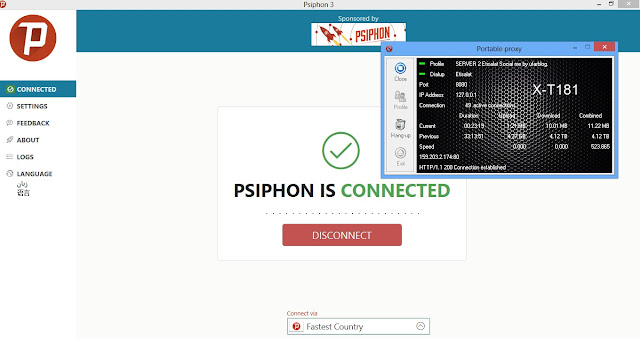
Click HERE To download Psiphon3 for PC
Click HERE To download XT181
After Downloading the above softwares,
Open XT181 app and connect it as you normally connect, by selecting "Profile" and click on "Listen"
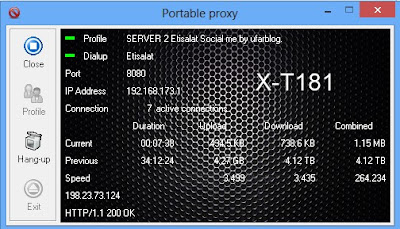
Now launch your Psiphon3 for PC and set it as follows;
=> Go to Settings
=> Scroll down to "Upstream Proxy" and click it
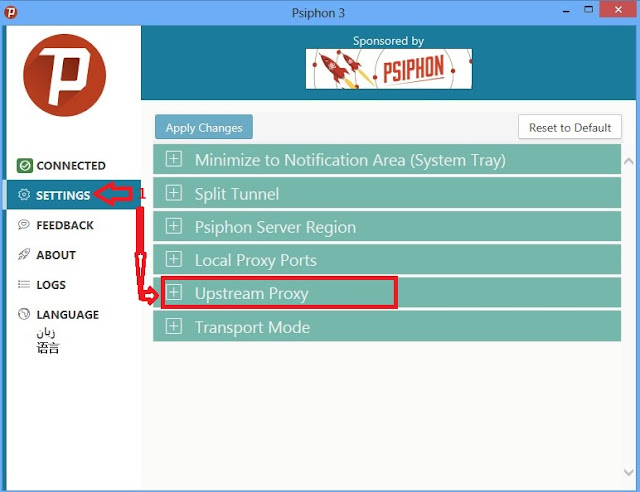
Then set Hostname as 127.0.0.1 and Port as 8080
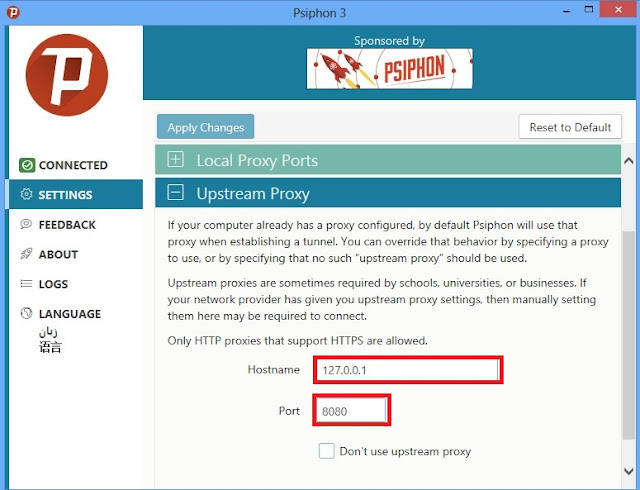
Now click-> Connect and wait for the Psiphon3 to show "Connected"
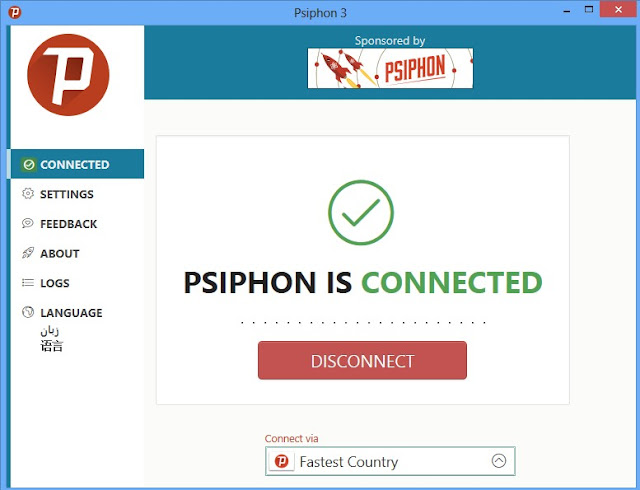
Then go to your-> Web Browser and set it to "Use System Proxy Settings"
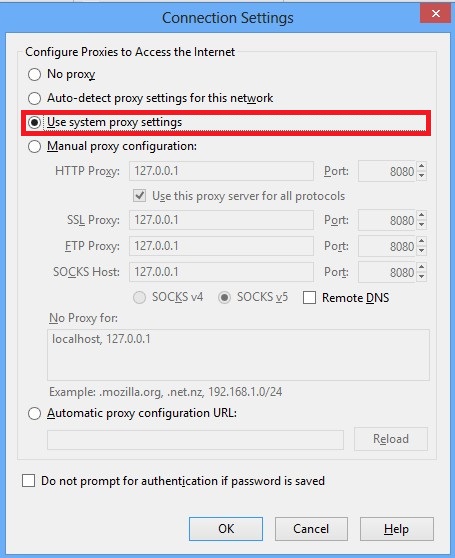
How To Get started!!!:
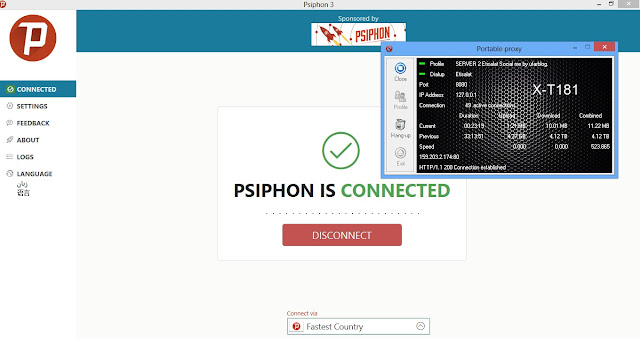
Click HERE To download Psiphon3 for PC
Click HERE To download XT181
After Downloading the above softwares,
Open XT181 app and connect it as you normally connect, by selecting "Profile" and click on "Listen"
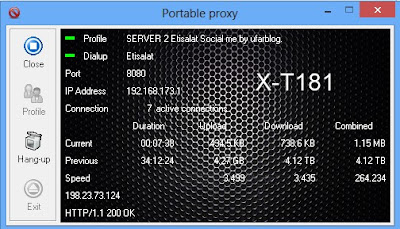
Now launch your Psiphon3 for PC and set it as follows;
=> Go to Settings
=> Scroll down to "Upstream Proxy" and click it
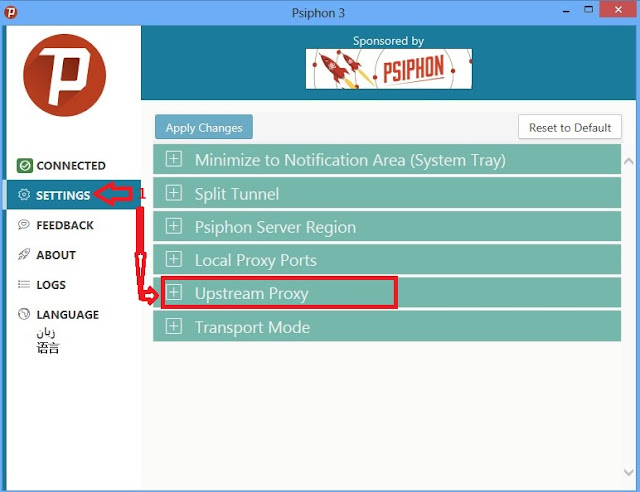
Then set Hostname as 127.0.0.1 and Port as 8080
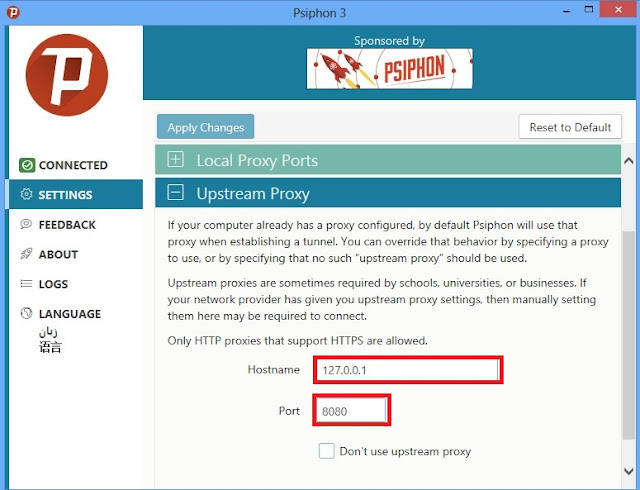
Now click-> Connect and wait for the Psiphon3 to show "Connected"
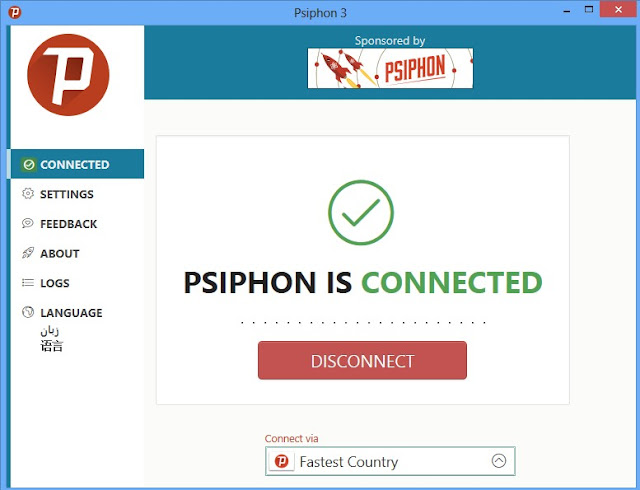
Then go to your-> Web Browser and set it to "Use System Proxy Settings"
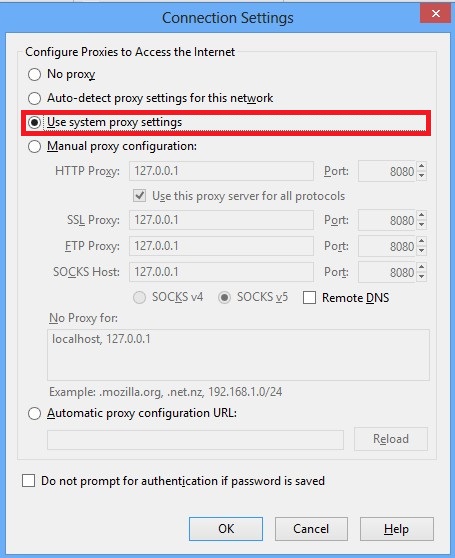
ENJOY!!!

No comments:
Post a Comment
Please Drop Your Comments Here!