Today I am going to share with you how you can hide your drive from using a simple trick. Sometimes, there is always a need to make some files personal and most especially when you are not the only one using the so called “personal computer”.
I have written some articles on how you can make windows 7 genuine with a simple command prompt RUN, all these articles are aimed at safe guiding your files from unwanted eye (interloper). Now the latest is simply how you can hide your drive and no software what so ever can ever detect it. So let’s go there;
Follow the steps below to hide disk/drive.
I have written some articles on how you can make windows 7 genuine with a simple command prompt RUN, all these articles are aimed at safe guiding your files from unwanted eye (interloper). Now the latest is simply how you can hide your drive and no software what so ever can ever detect it. So let’s go there;
Follow the steps below to hide disk/drive.
STEP 2. It will open the command prompt, now type LIST VOLUME and hit the ENTER key.
(This will list the available drives present on the system).
STEP 3. Now select the volume or drive you wish to hide. Type SELECT VOLUME 1 2 3 4
NOTE: The numbers represent the volume labels on your system.
Type REMOVE LETTER D
If you check your computer, you won’t find the drive there. I think it is quite easy.
STEP 4. Now let me teach you how you can make this drive visible again, Go back and type ASSIGN LETTER D Check your computer and the drive should be right there.
ENJOY!!!

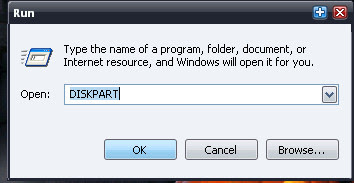


No comments:
Post a Comment
Please Drop Your Comments Here!